Configure a Website
To configure a website, you must first access the Websites page. The Websites page contains a list of all websites configured on your WAF appliance.
To access the Managed WAF console:
- Log in to the Alert Logic console and click the menu icon (
 ) to see the navigation menu.
) to see the navigation menu. - Click Configure and then click WAF.

- From the list of WAF appliances, click the name of the desired WAF to configure.
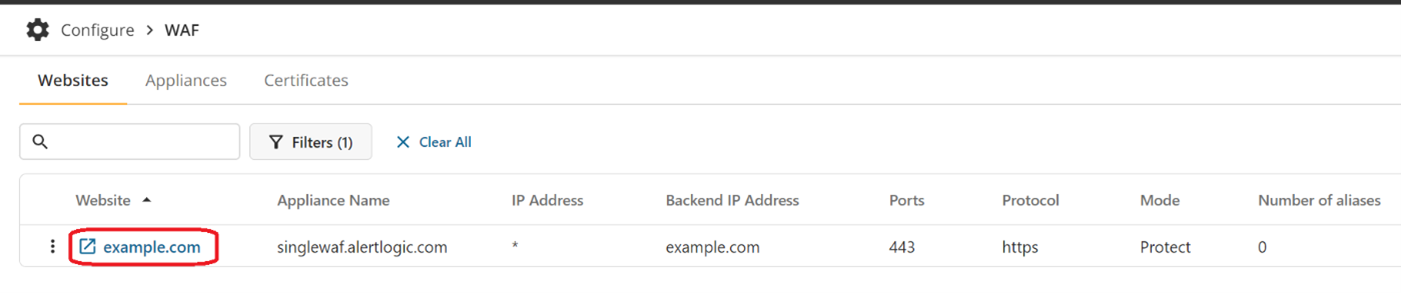
- In the Managed WAF console, select a specific website by clicking Websites on the left menu, and click on the website you want to configure.
